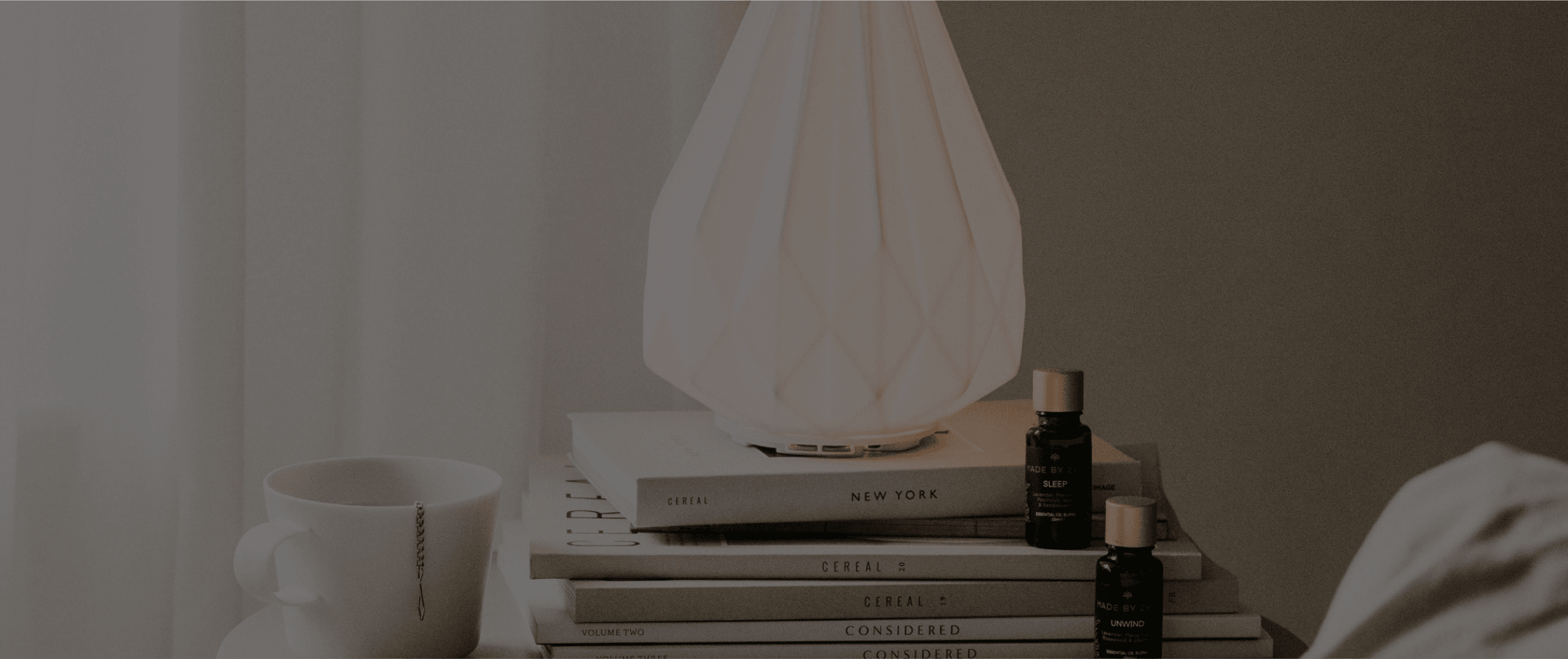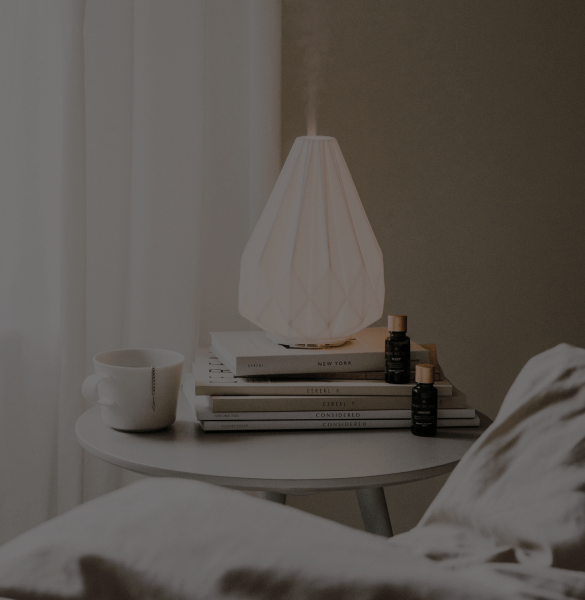How to join
Click the ‘Rewards’ button in the left-hand corner of this webpage. Sign in or create an account, you can then see the number of calm coins you have accumulated.
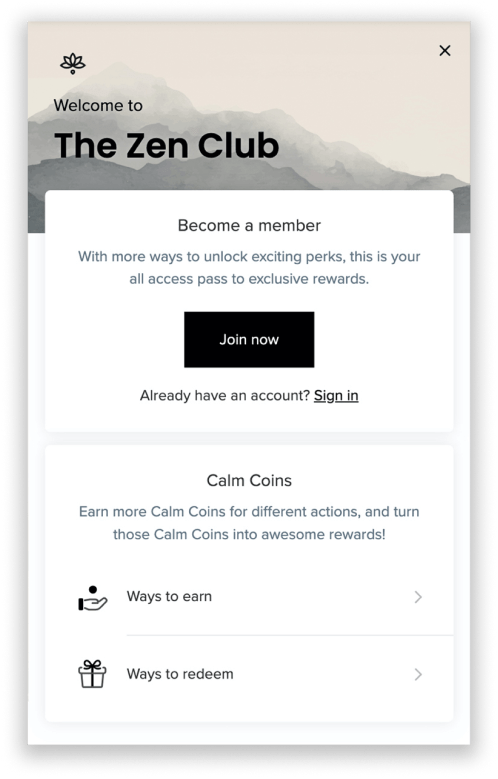
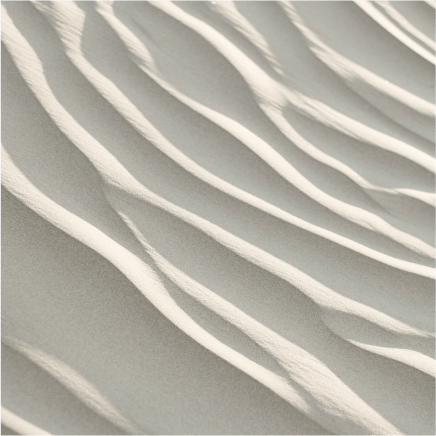
How to Redeem
Click the ‘Rewards’ button in the left-hand corner. Click ‘Ways to redeem’ and then click ‘Redeem’. You can then choose the amount of money you’d like to claim in £1 increments and then click the ‘Redeem’ button underneath.
You will then be given a specific discount code to apply at checkout. This code cannot be used in conjunction with any other promotions on the website.
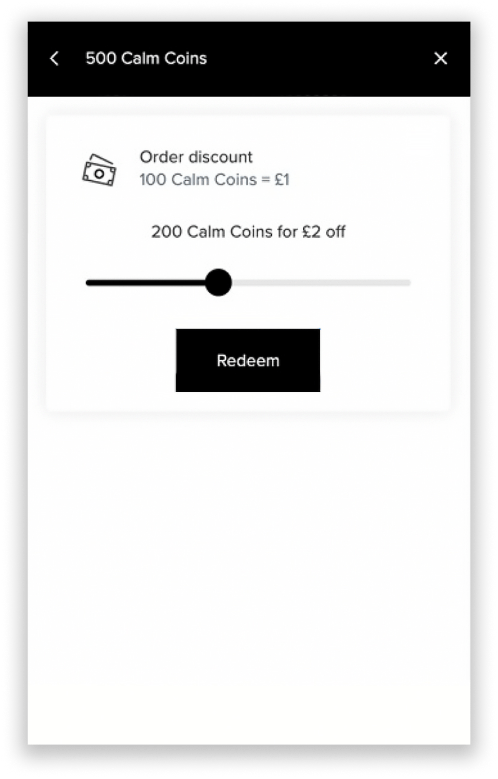

Zen Circle FAQs
Simply sign up to earn calm coins that can be exchanged for discounts on your future orders.
Click the ‘Rewards’ button in the left-hand corner of this webpage to create an account.
Calm coins are added to your account after each online purchase; however you must have created an account with us to collect calm coins. When you sign up to the Zen Club you will receive 300 coins.
We award 5 calm coins for every £1 spent
100 calm coins = £1 to spend on your next order
You can also earn calm coins by,
- Share MADE BY ZEN on Facebook and receive 300 coins
- Like MADE BY ZEN on Facebook and receive 300 coins
- Follow MADE BY ZEN on Instagram and receive 300 coins
- Receive 500 coins on your birthday
- Leave a product review and receive 300 coins
- Refer a friend and receive a £5 discount code
Click the ‘Rewards’ button in the left-hand corner. Click ‘Ways to redeem’.
You can then choose the amount of money you’d like to claim in £1 increments using the ‘£1 off coupon’ and then click the ‘Redeem’ button.
Alternatively, if you have earned enough calm coins, you can redeem using the set tiers.
- 500 calm coins = £5 off
- 1000 calm coins = £10 off
You will then be given a specific discount code to apply at checkout. This code cannot be used in conjunction with any other promotions on the website.
Click the ‘Rewards’ button in the left-hand corner of this webpage. Here, you can then see the number of calm coins you have accumulated.
Calm coins have no monetary value and can only be redeemed for purchases on madebyzen.com
If you created an account before placing your order, your calm coins will show on your account once your order has shipped. Please allow up to 48 hours for calm coins to show on your account following on from your purchase.
If your coins are still not showing after 48 hours please contact our customer services team at ask@madebyzen.com, who can manually add these on for you.
Please contact our customer services team at ask@madebyzen.com, who can manually cancel this for you.
Click the ‘Rewards’ button in the left-hand corner of this webpage. Scroll to the bottom and you will see the ‘Refer your friends’ section, simply send the URL to your chosen friend/s.
Your friend/s will receive £5 off their purchase by following this link to the MADE BY ZEN website. Once their order has been processed you will receive a £5 off discount code for your next order.
No, they will accumulate over time.
Unfortunately, it is not possible to redeem calm coins and use the discount code in conjunction with any other promotions on the website.
To update your contact details, log into your account and select the ‘person icon’ in the top right-hand corner. Your account details will then be listed on the right-hand side.
Click 'View Addresses' then select your default address. Here you can also edit your personal details.
If you are wanting to change the email address on your account, please get in touch with our customer services team at ask@madebyzen.com, who can do this for you.
To change the email address registered to your account, please contact our customer services team at ask@madebyzen.com, with the existing email and your preferred email and they will update this for you.
If you can't log into your account, please check that all your details are correct and follow the link to re-set your password if necessary.
If you are still having trouble, please contact our customer services team at ask@madebyzen.com, who will be happy to help you.